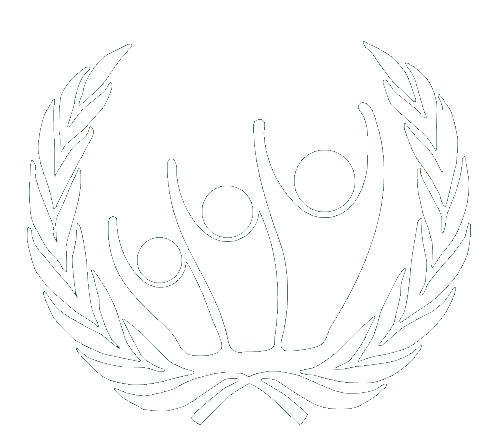ASMSU provides all tax-paying MSU undergraduate students with free online access to both the New York Times and SpotlightNews. To access these subscriptions, click on the logos below! For the locations of print papers, click here.

To access your subscription to the NYT, follow the steps below:
- Go to AccessNYT.com or click on the logo above.
- Select Michigan State University from the Find School section
- Click Create Account
- Fill out the form with your MSU email address
- Enjoy your access to the New York Times!
To access your subscription to USA Today, follow the steps below:
- Go to this link or click on the logo above.
- Authenticate with your MSU credentials.
- Enjoy your access to the USA Today!
To access your subscription to Detroit Free Press, follow the steps below:
- Go to this link or click on the logo above.
- Authenticate with your MSU credentials.
- Enjoy your access to the Detroit Free Press!
To access your subscription to Lansing State Journal, follow the steps below:
- Go to this link or click on the logo above.
- Authenticate with your MSU credentials.
- Enjoy your access to the Lansing State Journal!