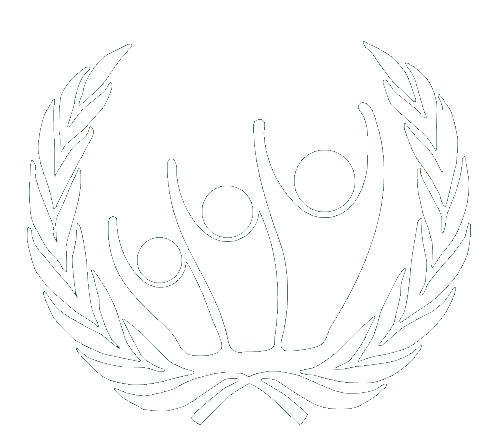Slide 1
Slide 2
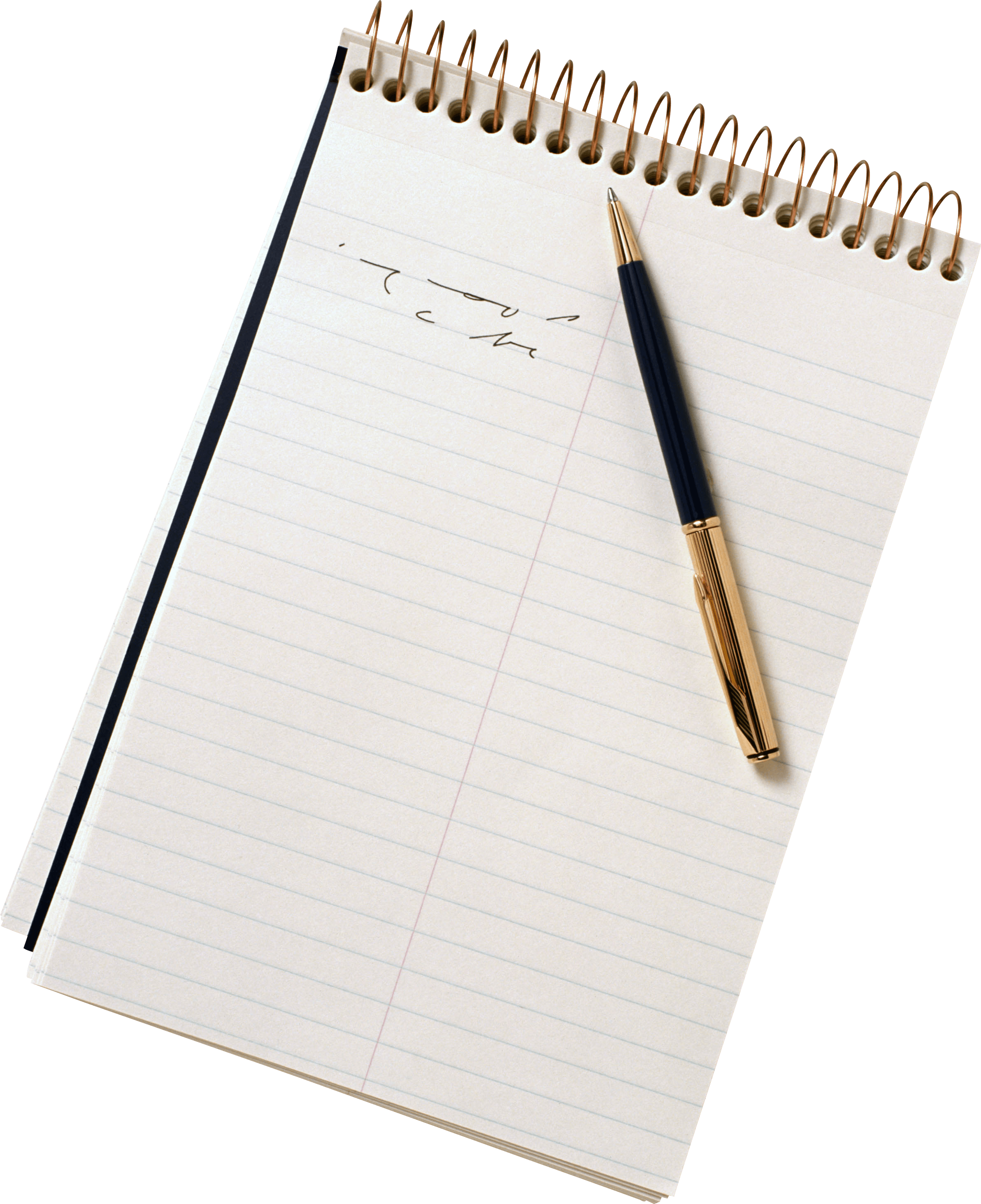
After signing in, navigate to the search pane and enter your destination!
Book a Ride!
Once in the app, select the settings pane and click on the "Log in" button.
LOG IN
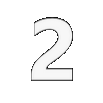

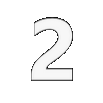

Download the app




How It Works
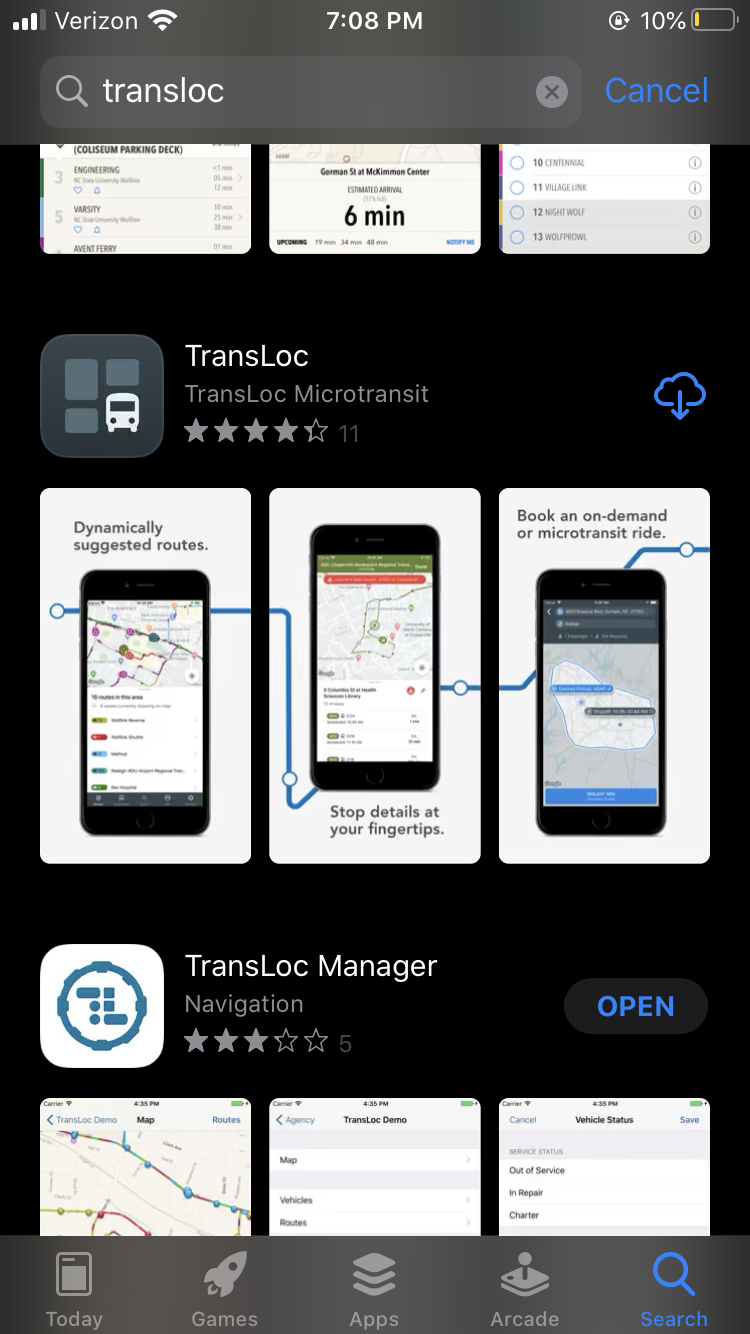
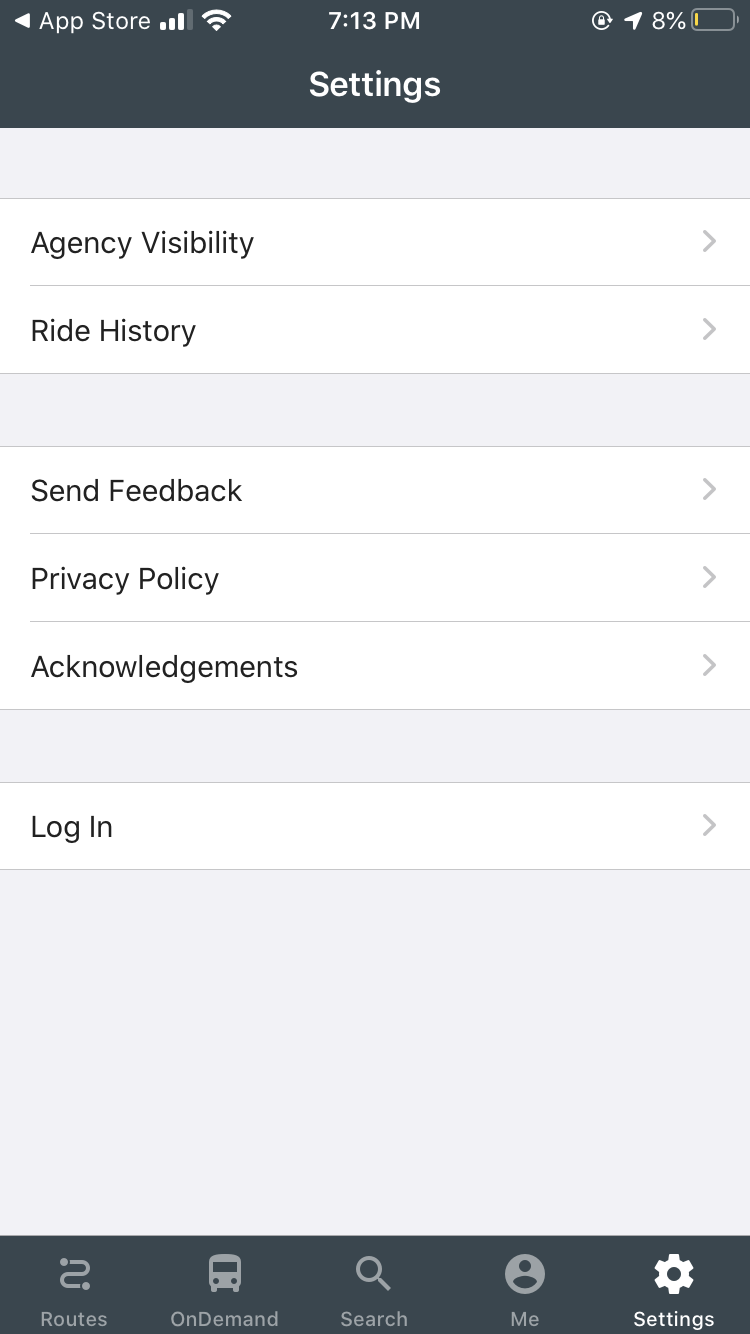
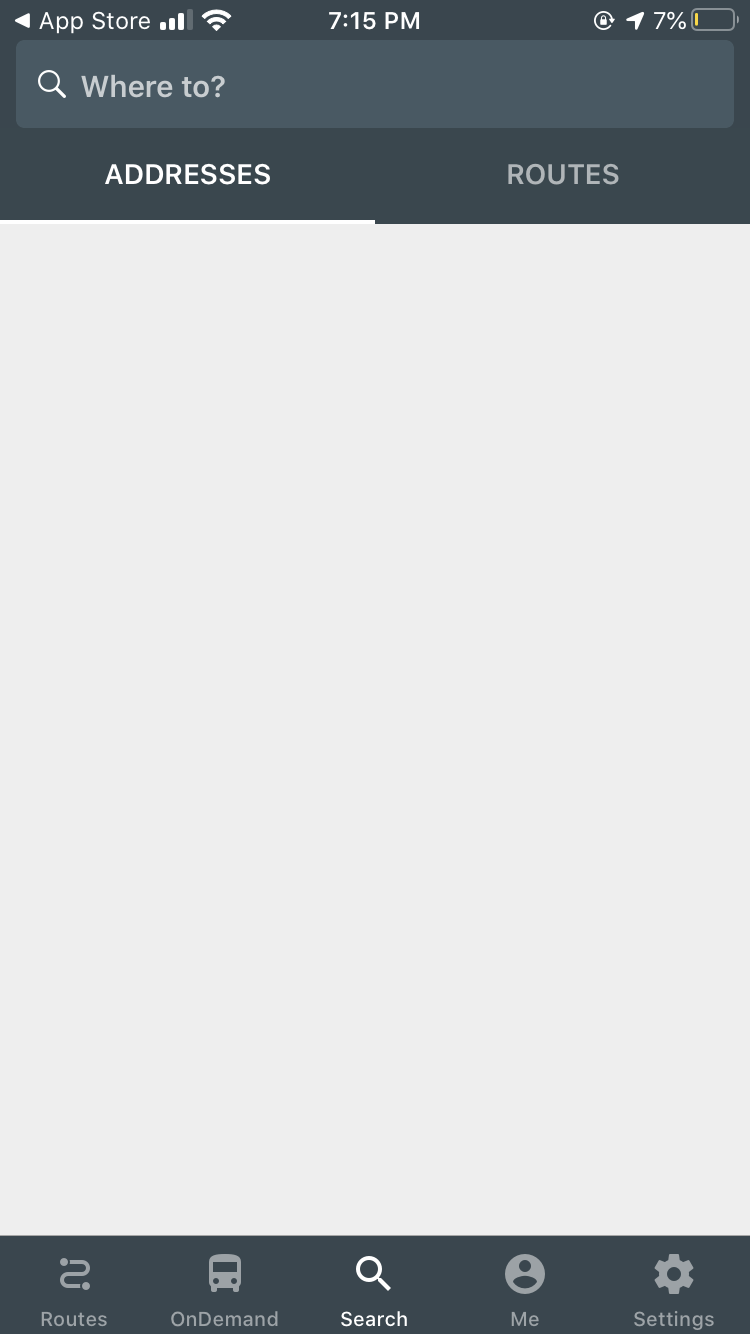
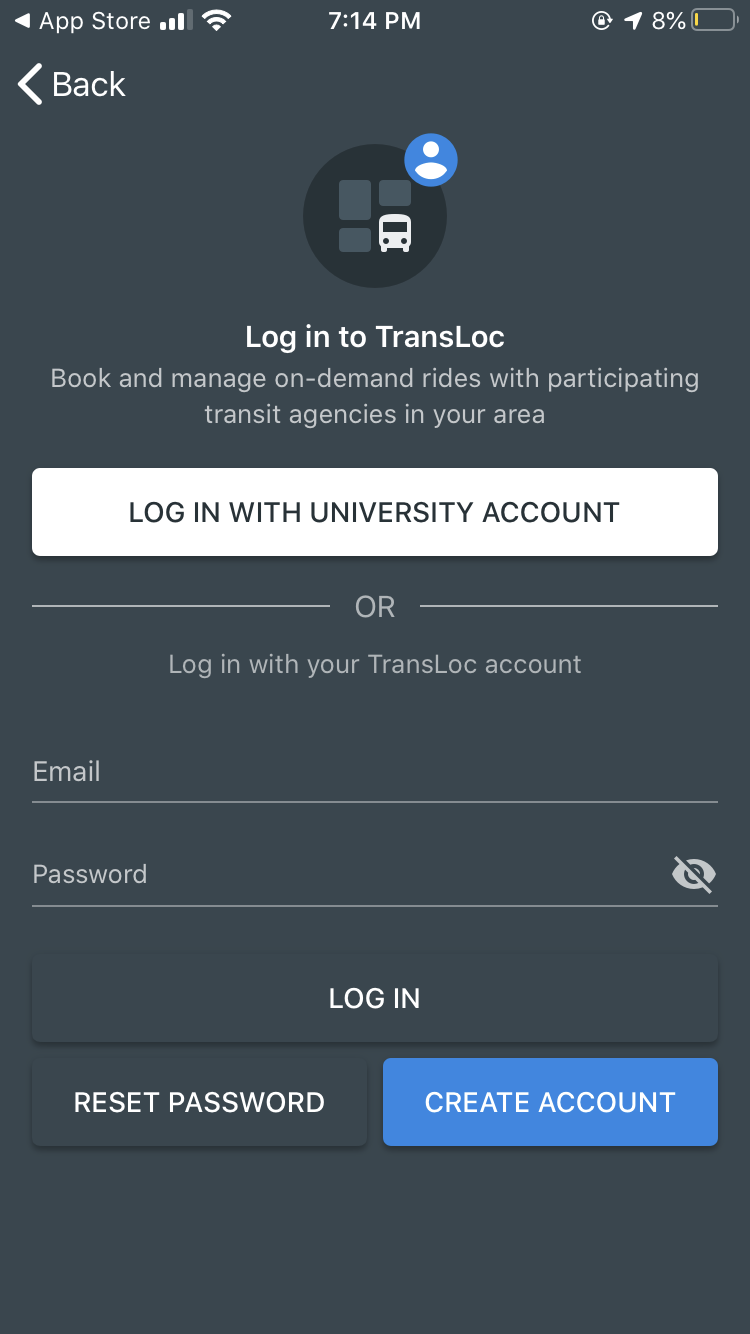
Download the TransLoc app using the buttons below.

LOG IN WITH UNIVERSITY ACCOUNT
When you open the app, select Michigan State University. Use your MSU Net ID and password to log in.
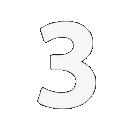

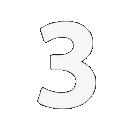

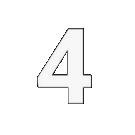

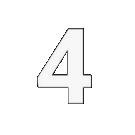

Slide 3
Your Ride Has Been Ordered!
Questions about Transloc Rider?
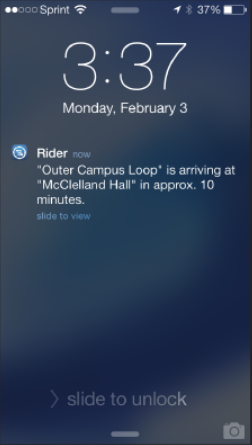
Please wait at the pick-up location for your ride.

Slide 3 - Test
Your Ride Has Been Ordered!
Questions about Transloc Rider?
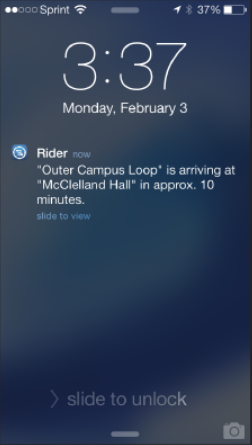
Please wait at the pick-up location for your ride.